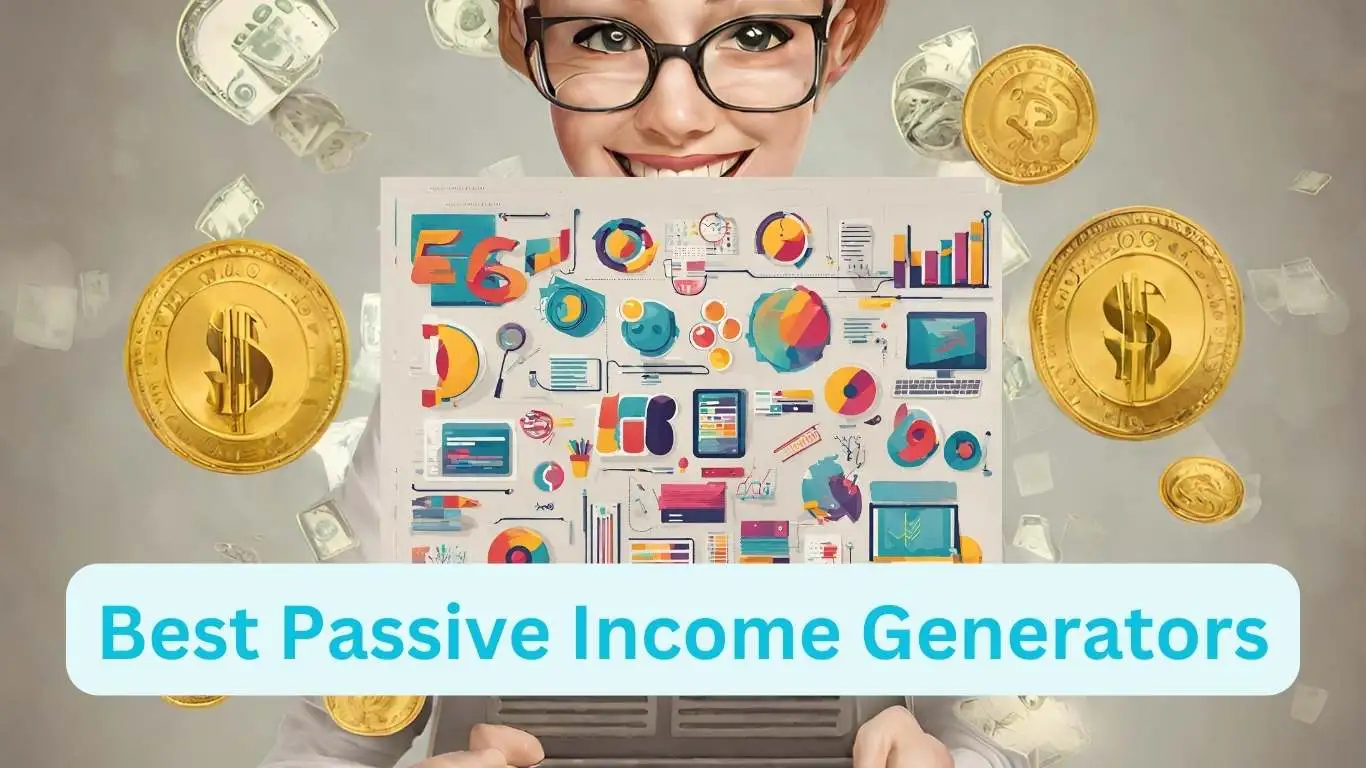Some of the best free video calling apps for Android include WhatsApp, Skype, and Google Duo. These apps offer reliable service and high-quality video calls.
Video calling has revolutionized the way we communicate, making it possible to converse face-to-face with anyone worldwide. With the plethora of applications available on the Android platform, selecting the right one can be overwhelming. The most popular choices, such as WhatsApp, provide a seamless experience integrating messaging and video functionality.
Skype is a pioneer in the video calling realm, known for its robust features and cross-platform compatibility. Google Duo boasts a simple interface with an emphasis on video quality, even on slower networks. Users prioritize different aspects, from app simplicity to feature richness, but these top contenders cater to a wide range of needs while ensuring that personal or professional video interactions are just a tap away on your Android device. Embracing these apps not only keeps you connected but does so without denting your wallet.

Best Video Calling Apps On Android In 2024
Explore 2024’s top-tier Android apps for seamless video calls without spending a dime. Connect effortlessly with friends and family using the most reliable and user-friendly free video calling applications available on Android devices.
Google Duo: The Essential Family Video Caller
Known for its simplicity and reliability, Google Duo remains a go-to video calling app in 2024. Its user-friendly interface ensures that people of all ages can connect seamlessly, making it ideal for family gatherings. With its end-to-end encryption, you’re guaranteed private conversations, bringing peace of mind to users prioritizing security.
Here’s what stands out:
- Cross-platform capability: Duo works well across Android and iOS devices, facilitating wider connectivity.
- Knock-Knock feature: This unique feature gives you a live video preview of the caller before you pick up, adding a fun twist to your interactions.
Whatsapp: More Than Just Messaging
As a juggernaut in the messaging world, WhatsApp also excels in providing high-quality video calls. It’s often a default choice for Android users due to its extensive user base, ensuring you’re only a few taps away from connecting with friends and family across the globe.
- Group video calls: Engage with up to 8 participants—a feature perfect for virtual meetings or group hangouts.
- End-to-end encryption: Similar to Google Duo, WhatsApp ensures your calls are protected, giving you the freedom to talk without worries.
Zoom: The Professional’s Pick
2024’s professional landscape continues to favor Zoom, a powerhouse for video conferencing. Its robust features facilitate both one-on-one conversations and large group meetings, making it the preferred choice for business communication.
- Virtual backgrounds: Change your environment with a click, adding a touch of professionalism or fun to your calls.
- Screen sharing: Present documents or slides with ease, ideal for collaborative projects and presentations.
Facebook Messenger: Socially Savvy Video Calls
Facebook Messenger caters to the social butterflies of the Android world. Offering fun video chat features like filters and games, it’s perfect for those who love to add an extra dose of entertainment to their conversations.
- Watch Together: Join friends to watch videos simultaneously during your video call, perfect for sharing experiences.
- Fun filters and effects: Enhance your video calls with the app’s vast collection of filters and augmented reality effects, ensuring each call is full of surprises.
Skype: Pioneering Hd Video Calls
Skype’s commitment to quality over the years has established it as a reliable application for HD video calls. Regardless of where you are, Skype’s superior call quality ensures that every conversation feels up-close and personal.
- Large group calls: Connect with up to 50 people at once, making group reunions or large-scale discussions a breeze.
- Real-time translation: Break down language barriers with the app’s real-time translation feature, supporting many languages and enhancing communication.
Google Meet Video Calling Apps On Android
Elevate your remote communication with Google Meet, a top-tier option among free Android video calling apps. Its user-friendly interface and robust features ensure seamless virtual meetings on-the-go.
Google Meet: A Top Choice For Android Users
With the rise of remote work and virtual communication, having access to a reliable video calling app on your Android device has never been more crucial. Google Meet stands out as a top contender, seamlessly integrating with Android’s ecosystem to provide an efficient and user-friendly experience for users of all kinds.
Key Features Of Google Meet
- User Interface:
Google Meet boasts a clean, intuitive interface that is easy to navigate even for those who are not tech-savvy. The app’s design ensures you can join or set up a meeting with just a few taps.
- Availability Across Devices:
Compatibility across multiple devices allows users to switch from their Android phone to a tablet or desktop, making it a versatile solution for on-the-go communication or at-home conferences.
The Google Meet Advantage
Frequent updates and a strong backing from Google mean that Meet often receives new functionalities that enhance virtual meetings’ productivity and security. From noise cancellation features to real-time captioning, Google Meet is more than just a video calling app; it’s a robust tool for collaboration.
How Google Meet Favors Android Integration
- Seamless Synchronization:
Google Meet offers deep integration with other Google services like Calendar and Gmail, making it easier to schedule and join meetings directly from various Android apps.
- Data Security:
As security is a significant concern for online communication, Google Meet provides encryption in transit, giving Android users peace of mind knowing their conversations are protected.
Tips For Optimizing Your Google Meet Experience
Before diving into your next video call, ensure you’ve updated to the latest version for optimal performance. Take advantage of the settings menu to customize your video and audio preferences, so you’re always meeting ready.
Joining The Video Calling Revolution With Google Meet
Google Meet’s free tier provides ample opportunity for individuals and teams to communicate effectively without the need for expensive third-party services. Embracing this app could mean the difference between a good meeting and a great one. Choose Google Meet for your Android device, and step into a world of clear, reliable, and accessible communication.
Viber Video Calling Apps On Android
Experience seamless video connectivity with Viber, a standout among free video calling apps for Android users. Its user-friendly interface and high-quality video capabilities make it a top choice for staying in touch with friends and family globally.
Viber Video Calling On Android
Unlock the world of high-quality video chats with Viber, a premier free video calling app designed for Android users. Whether staying in touch with family and friends or conducting business meetings, Viber provides a seamless communication experience.
Main Features Of Viber
Let’s delve into what makes Viber a strong contender in the realm of video calling:
- User-Friendly Interface: Simple and intuitive, ensuring a smooth navigation experience for all ages.
- High-Quality Video: Enjoy crystal clear video calls, as if you’re in the same room with your loved ones or colleagues.
- Group Video Calls: The ability to connect with multiple people simultaneously, perfect for group gatherings or team meetings.
Additional Benefits Of Viber
Beyond video calling, Viber boasts a plethora of features to enhance your communication:
- Sticker Market: Express yourself with a vast selection of stickers and GIFs for every occasion.
- Viber Out: Call landlines and non-Viber users at low rates with this convenient add-on service.
- Secure Communications: End-to-end encryption keeps your conversations private and secure at all times.
Getting Started With Viber
Setting up Viber is a breeze:
- Download the app from the Google Play Store.
- Create an account using your phone number.
- Sync your contacts to see who else is using Viber.
- Start making video calls with just a tap.
Zoom Video Calling Apps On Android
Zoom stands tall among the top free video calling apps for Android with its user-friendly interface. It offers reliable, high-quality video communication suitable for both personal and professional interactions.
Searching for a reliable and cost-effective way to keep in touch with friends, family, or colleagues from the comfort of your Android device? Look no further than the suite of free video calling apps available at your fingertips. Prominent among them is Zoom, known for its robust features and widespread adoption in both personal and professional circles.
Let’s dive into why Zoom stands out as a top-tier choice for Android users.
Zoom has rapidly become a household name, thriving due to its intuitive interface and versatile functionalities. Here’s what makes Zoom a go-to app for video conferencing:
- User-friendly interface: Zoom offers a clean, straightforward layout that makes starting or joining video calls a breeze for users of all ages.
- High-quality video and audio: Users can enjoy crystal-clear video and audio quality during calls, which is essential for both business meetings and personal chats.
- Flexibility across devices: Whether you’re on the move or at your desk, Zoom provides seamless synchronization across smartphones, tablets, and desktops.
With Zoom’s reliable performance on Android, connecting with others has never been simpler or more accessible, all without spending a penny.
Seamless Integration With Android Devices
The craftsmanship behind Zoom’s performance on Android devices ensures a harmonious meld with your smartphone’s capabilities. It leverages device optimization to deliver:
- Instant notifications: Receive alerts for upcoming meetings and calls directly on your device, ensuring you never miss an important connection.
- Background running capability: Continue using other apps or browsing while your video call operates smoothly in the background.
Integration is a breeze; Zoom works hand-in-hand with your Android’s functionalities to create an effortless experience. The compatibility it offers reinforces its position as a frontrunner in the realm of free video calling apps.
Telegram Video Calling Apps On Android
Experience seamless communication with Telegram, a standout among Android’s free video calling apps. Its user-friendly interface and secure connection make it a top choice for those prioritizing privacy and performance.
Telegram: A Versatile Video Calling Option For Android
With the multitude of video calling apps available for Android users, Telegram stands out with its remarkable blend of communication features and security. This cloud-based messaging app goes beyond basic texting to offer high-quality video calling functionality without costing you a dime.
Let’s dive into what makes Telegram a solid contender in the realm of free video calling apps for Android devices.
Key Features Of Telegram Video Calls:
Telegram’s video calling features have positioned it as a favorite. Below are points highlighting its capabilities:
- End-to-end encryption: All video calls are encrypted, ensuring your conversations remain private and secure.
- Group video calls: Engage with multiple friends or colleagues in a single call, making it ideal for remote meetings or social gatherings.
- Picture-in-picture mode: Multitask without missing a beat as this feature allows you to navigate other apps while maintaining the video call.
- No ads or subscription fees: Experience uninterrupted calls with no surprise costs or advertising.
- Screen sharing: Share your screen for a more interactive and collaborative session whether for work or personal use.
Telegram Video Calling leverages its robust platform offering a reliable and feature-rich service that stands shoulder to shoulder with the best in the game, all without asking for a penny.
Whatsapp Video Calling Apps On Android
WhatsApp enhances Android communication, offering free, high-quality video calling features. Amongst the top free video calling apps, its user-friendly interface and widespread popularity stand out, making it a go-to choice for seamless video chats.
Whatsapp Video Calling On Android
With millions of active users worldwide, WhatsApp stands as one of the top free video calling apps available for Android users. Its seamless integration with contacts, ease of use, and high-quality video capabilities make it a go-to choice for staying connected with friends and family.
Key Features Of Whatsapp Video Calls
WhatsApp’s video calling service is packed with features that ensure a smooth and enjoyable experience:
- Cross-platform functionality: Allows users to connect across different operating systems, including Android and iOS.
- End-to-end encryption: Guarantees privacy and security by ensuring that calls are visible only to the participants.
- Group video calls: Offers the ability to have video conversations with multiple people at the same time.
Catering to a global audience, WhatsApp video calls provide a reliable communication platform that is both accessible and free. As smartphones continue to enhance camera and display quality, WhatsApp keeps up to pace, providing high-definition video feeds that make virtual interactions feel almost as good as being there in person.
Whether for personal or professional use, WhatsApp’s video calling feature on Android devices stands out for its user-friendly interface and robust performance, solidifying its place as a prime choice in the realm of video conferencing apps.

Facebook Messanger Video Calling Apps On Android
Explore top-notch free video calling apps for Android, featuring Facebook Messenger for seamless connectivity. Enjoy high-quality video chats with ease, harnessing the intuitive interface of Messenger, a standout choice among Android users seeking reliable communication tools.
Facebook Messenger: A Versatile Video Calling App For Android Users
Gone are the days of pixelated video calls and dropped connections. Enter Facebook Messenger, a powerhouse in the realm of video communication for Android enthusiasts. With its user-friendly interface and robust features, it optimizes your video chatting experience effortlessly.
Key Features Of Facebook Messenger Video Calling
Before diving into a call, it’s worth knowing what makes Facebook Messenger stand out:
- Easily Accessible: All you need is a Facebook account to connect with friends and family worldwide.
- Group Video Chat: Gather everyone in a single call, accommodating up to 50 participants for those all-inclusive catch-ups.
- Fun Filters and Effects: Add a twist to your conversations with various fun filters and playful effects, keeping the mood light and enjoyable.
- Screen Sharing Capability: Share your screen during a call to make plans, shop online together, or review a document in real-time.
Achieving High-quality Video Calls
With Facebook Messenger on your Android device, achieving crystal clear video calls is simpler than you think. Through continuous updates and attention to user feedback, you can enjoy high-resolution video chats that feel as if you’re in the same room.
The app optimally adjusts video quality based on your connection, ensuring a smooth experience.
Privacy And Security Measures
While enjoying these features, security is never compromised:
- End-to-End Encryption: With the option for a secure conversation, your calls are protected against eavesdroppers.
- Control Who Calls You: Customize your privacy settings to prevent unwanted calls, giving you control over your communication.
- Report or Block: If you encounter inappropriate behavior, Facebook Messenger provides tools like reporting and blocking to safeguard your video calling environment.
By harnessing these capabilities, Facebook Messenger excels as a reliable and entertaining video calling choice for Android users. It embraces the full spectrum of connectivity, augmenting your digital interactions with the simple tap of a button.

Frequently Asked Questions On Best Free Video Calling Apps For Android
Which Is The Best Free Video Calling App?
The best free video calling app is subjective, but Zoom, Skype, and Google Meet are popular options offering robust features.
What Is The Google Video Call App Called?
Google’s video call app is known as Google Meet. It allows for online video conferencing and communication.
What App Does Android Use For Video Calls?
Android devices commonly use Google Duo or Google Meet for video calls. These apps are user-friendly and compatible with multiple platforms.
Which App Is Best For Secret Video Calling?
Signal is renowned for its secure, private video calling features, making it the top choice for secret video calls.
Conclusion
Navigating the sea of video calling apps doesn’t have to be daunting. With the assortment of free options available, Android users can enjoy quality face-to-face time seamlessly. Remember to consider your privacy, call quality, and ease of use when making your choice.
Happy connecting!