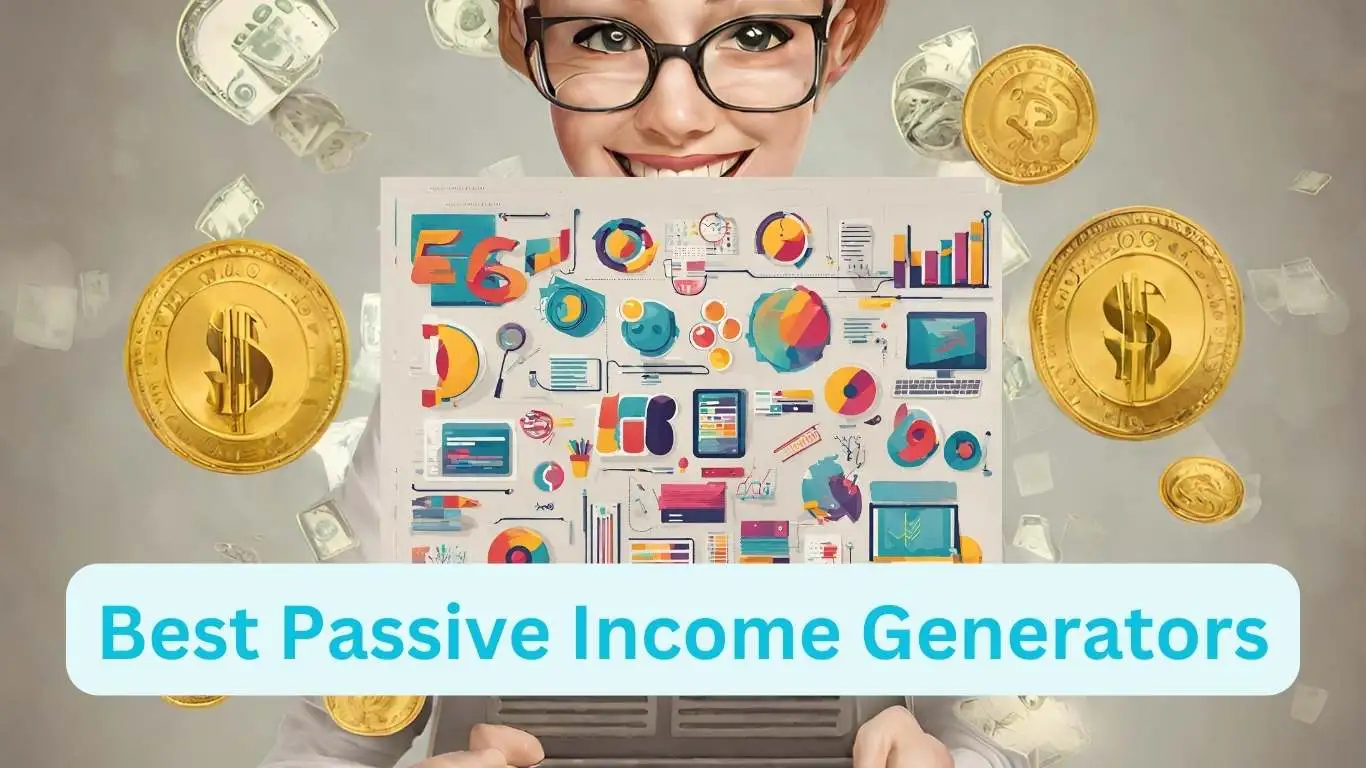WordPress security plugins enhance website protection against cyber threats and vulnerabilities. Popular examples include Wordfence, Sucuri Security, and iThemes Security.
Ensuring the security of a WordPress site is crucial in today’s digital landscape, where threats are constantly evolving. Security plugins for WordPress serve as an essential tool for website owners, providing a range of features designed to protect against hacking, malware, and other potential risks.
They typically include firewall protection, malware scanning, brute force attack prevention, and security hardening measures. By implementing one of these plugins, you can significantly reduce the risk of security breaches, maintaining the integrity of your site and the trust of your visitors. A secure WordPress installation not only safeguards your content and user data but also improves search engine rankings, as search engines tend to favor websites that demonstrate a commitment to security. Effective use of these plugins requires regular updates and configurations in tune with the latest security trends and best practices.

WordPress Security Plugins
WordPress security plugins play a crucial role in safeguarding websites from hacking and malware. They provide layers of defense through features like firewalls, security audits, and regular updates to ensure your site remains secure and impenetrable.
Choosing the right security plugins for your WordPress site can be the key to shielding it from hackers and maintaining a safe online environment for your visitors. With an array of plugins available, it can be challenging to discern which ones will offer the best protection.
Here’s a glance at some commendable options that could make your decision-making process smoother.
Wordfence Security
Wordfence is a powerhouse in the WordPress security landscape, offering comprehensive protection features:
- Firewall: A web application firewall identifies and blocks malicious traffic.
- Malware Scanner: Checks core files, themes, and plugins for malware, code injections, and backdoors.
- Login Security: Features like two-factor authentication and login attempts limit ward off brute force attacks.
Sucuri Security
Sucuri Security is renowned for its proficiency in addressing potential threats before they materialize:
- Security Activity Auditing: Keeps a log of all security-related events within your WordPress site.
- File Integrity Monitoring: Alerts you to any unexpected changes in your site’s file system.
- Remote Malware Scanning: Leverages Sucuri’s industry-leading scanners to check for malware.
Ithemes Security
Balancing user-friendliness with robust features, iThemes Security is a favorite among WordPress administrators:
- User Action Logging: Tracks user actions to ensure accountability and monitor suspicious behavior.
- Import/Export Settings: Simplifies the process of securing multiple WordPress sites by importing/exporting security configurations.
- Database Backups: Regularly backs up your database, offering an extra layer of data protection.
All In One Wp Security & Firewall
All In One WP Security & Firewall excels with its visual interface that seamlessly categorizes security options based on different levels:
- Brute Force Login Attack Prevention: Prevents brute force attacks by blocking login attempts from specified IP addresses.
- File System Security: Monitors and protects the file system against unauthorized access and alterations.
- Blacklist Functionality: Allows you to blacklist certain IPs or user agents to safeguard your website against known offenders.
Navigating through WordPress security plugin options doesn’t have to be daunting. The key is to prioritize your site’s specific needs and pick a plugin that addresses those while remaining user-friendly and reliable. Each of these plugins brings a wealth of features to the table, designed to enhance your site’s security posture significantly.
By configuring the chosen plugin correctly, you will put a mighty barrier between your website and the myriad of online threats lurking in the digital shadows.
Best WordPress Security Plugins
Elevate your WordPress site’s security with top-tier plugins designed to shield against potential threats. Discover robust solutions that fortify your website, keeping malicious attacks at bay and ensuring safe browsing for your users.
Strengthening your WordPress site against potential threats is crucial in today’s digital landscape. Protection from hackers, malware, and various security threats is not just reassuring; it’s imperative for maintaining the integrity of your website and the trust of your visitors.
Fortunately, a wide range of security plugins are available to safeguard your WordPress installation. Let’s dive into some of the top plugins that can help secure your site.
Wordfence Security – Firewall & Malware Scan
Wordfence stands out as a comprehensive WordPress security solution, boasting an impressive suite of tools to keep your website secure.
- Endpoint firewall: This firewall runs at the endpoint, your server, providing better protection than cloud alternatives.
- Malware scanner: It checks the site for malicious code, backdoors, phishing URLs, and known security vulnerabilities.
- Login security measures: These include two-factor authentication and login attempt limits to thwart brute force attacks.
- Leaked password protection: Wordfence checks if any site user’s passwords have been compromised in another data breach.
Sucuri Security – Auditing, Malware Scanner, And Security Hardening
Sucuri Security is known for its robust auditing capability, effectively scanning and hardening WordPress sites.
A reliable brand in the world of cybersecurity, Sucuri offers:
- Security activity auditing: It tracks all the activities on your site to help you monitor suspicious behaviors.
- File integrity monitoring: The plugin compares your WordPress files with the known good ones in the repository, flagging any changes.
- Malware scanning: Regular scans detect any malware presence and ensure site cleanliness.
- Website firewall (premium): When upgraded to the premium version, it provides an advanced website firewall for added protection.
Ithemes Security (formerly Better Wp Security)
IThemes Security shines in simplifying the process of securing a WordPress website. With its approachable interface and powerful features, it makes security accessible for all levels of users.
The plugin enhances your site’s security in several essential ways:
- User action logging: This keeps a record of user actions, helping you trace any change or issue back to its source.
- Two-factor authentication: Adding an extra layer of security, it ensures that your user accounts are better protected.
- Password security: IThemes Security enforces strong passwords and periodic password changes for user accounts, especially administrators.
All In One Wp Security & Firewall
Balance and simplicity define All In One WP Security & Firewall, making it a favorite for users who prefer an intuitive interface.
Providing solid protection without overwhelming the user, this plugin features:
- User account security: It checks and enhances the security of user credentials.
- User login security: Helps prevent brute force login attacks and can block IPs.
- Database security: It secures your database by setting prefixes and backups.
- Firewall functionality: Offers a basic firewall that implements lots of good security practices.
Securing your WordPress site is like providing a safe haven for your content and your audience. The above-mentioned security plugins are powerful allies in this mission, each with its unique strengths. By choosing and configuring one—preferably combining it with good security practices—you can establish a formidable defense for your website.
Bulletproof Security
BulletProof Security stands out among WordPress security plugins, offering robust protection against hacking attempts. Its proactive measures safeguard your website with features like firewall security and database security, ensuring peace of mind for website owners.
Ensuring comprehensive security for a WordPress site is crucial in today’s digital landscape, and the plugin offers a robust arsenal to safeguard against potential threats. Understanding its features and configuration settings is key to maximizing protection for your WordPress installation.
Bulletproof Security Installation And Setup
Setting up BulletProof Security starts with its seamless installation process via the WordPress dashboard. Once activated, users are guided through a series of steps to configure the plugin’s features effectively:
- Initial Setup Wizard: The setup wizard provides step-by-step instructions to ease the configuration process for users of all expertise levels.
- Security Modes: Users can toggle between different security modes tailored to their site’s requirements, offering flexibility and control.
- System Requirements Check: Before diving into the settings, the plugin performs a check to ensure that the server environment meets all necessary criteria for optimal functionality.
Core Security Features Of Bulletproof Security
BulletProof Security is packed with features designed to fortify your WordPress site:
- .htaccess Security Protection: Leveraging .htaccess files, this feature blocks a wide range of known attacks without affecting website performance.
- Login Security & Monitoring: It shields your site from brute force login attempts and keeps tabs on user activity, ensuring only authorized access.
- Database Backup: Create scheduled backups and even email them to yourself to prevent data loss during unforeseen incidents.
- Maintenance Mode: This convenient feature enables you to work on your site behind the scenes without exposing unfinished aspects to the public.
Implementing these security measures can provide a formidable defense against many of the common vulnerabilities WordPress sites face.
Customizing Bulletproof Security For Enhanced Protection
Tailoring BulletProof Security to your specific needs can enhance your website’s resilience against threats:
- Custom .htaccess Code: Modify the .htaccess files directly from within the plugin to add or change security rules specific to your site.
- Security Log: Review attempted exploits and unauthorized actions, which can inform future security tightening and rule adjustments.
- Firewall Protection: Configure firewall settings for an additional layer of safety, controlling data flow to and from your WordPress site.
By customizing the settings, website owners can ensure that BulletProof Security aligns perfectly with their site’s profile and risk factors.
Regular Updates And Support
The developers behind BulletProof Security are dedicated to the plugin’s evolution:
- Frequent Updates: Regular updates provide new features and keep the plugin current with the latest security trends and threat intelligence.
- Active Support Forum: Users have access to a community and developers ready to assist with any queries or issues related to the plugin.
Staying updated and having access to a supportive community are crucial components of maintaining a secure WordPress environment.
Frequently Asked Questions For WordPress Security Plugins
What Are The Best WordPress Security Plugins?
The top WordPress security plugins include Sucuri Security, Wordfence Security, and iThemes Security. Each offers comprehensive protection features like malware scanning, firewall, and site hardening.
How Do WordPress Security Plugins Prevent Attacks?
WordPress security plugins prevent attacks by adding firewalls, monitoring traffic, blocking suspicious activities, and scanning for malware. They also harden your site by enforcing strong passwords and limiting login attempts.
Can Security Plugins Affect My Website’s Speed?
Some security plugins may slightly reduce website speed due to additional checks. However, well-coded plugins like Sucuri and Wordfence are optimized for performance, minimizing any impact on your site’s loading time.
Are WordPress Security Plugins Easy To Set Up?
Yes, WordPress security plugins are generally user-friendly. They come with installation wizards and setup guidelines. Most provide easy-to-navigate dashboards for regular users to configure settings without technical expertise.
Conclusion
Securing your WordPress site is essential, and plugins greatly aid in this task. They harden your defenses and simplify security management. For optimal protection, carefully choose plugins that suit your site’s unique needs. Invest in your website’s safety; it’s a small price for peace of mind and trust.
Stay proactive against threats and keep your WordPress secure.